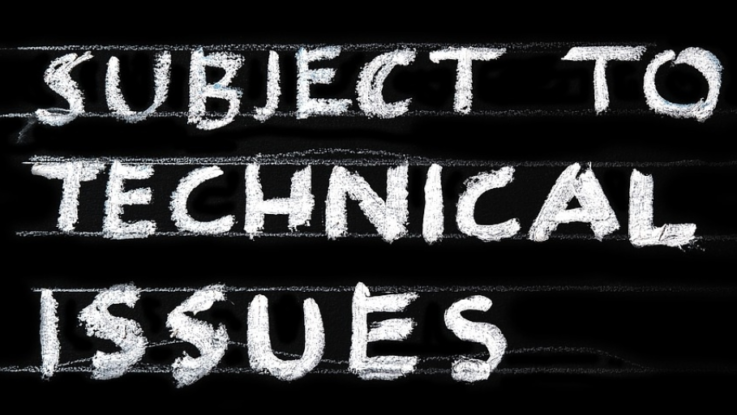
So this is a new one on me ‘osiserver.msi Error code 1603’. While installing a new Sharepoint 2013 farm, the install failed to complete with a generic “SharePoint Server 2013 encountered an error during setup”. After a bit of digging around in the logs
osiserver.msi: “SharePoint Server 2013 encountered an error during setup”, Error Code 1603
Resolution – Osiserver.msi error code 1603
Ok to cut to the point, basically there’s a missing registry key at HKLM:\SOFTWARE\Policies\Microsoft\Windows\Installer. I found a useful PowerShell script somewhere out there (unfortunately, I can’t remember where) that rectifies the problem;
if(!(Test-Path HKLM:\SOFTWARE\Policies\Microsoft\Windows\Installer)){
New-Item -Path HKLM:\SOFTWARE\Policies\Microsoft\Windows\Installer | Out-Null
}
$regProps = Get-ItemProperty -Path HKLM:\SOFTWARE\Policies\Microsoft\Windows\Installer
if(! $regProps.logging){
New-ItemProperty -Path HKLM:\SOFTWARE\Policies\Microsoft\Windows\Installer -Name logging -Value voicewarmup -PropertyType String | Out-Null
}
if(! $regProps.debug){
New-ItemProperty -Path HKLM:\SOFTWARE\Policies\Microsoft\Windows\Installer -Name debug -Value 3 -PropertyType DWord | Out-Null
}
This post is more for me than anything else as I’m sure I will hit upon it again one day. If it helps you then great! Let me know on Twitter.




Leave a Reply