
Let me Explain
In short, AWS CloudFront is a content delivery network (CDN) offered by Amazon Web Services. It is designed to improve website performance by delivering content quickly and securely to users worldwide. CloudFront works by caching content in edge locations worldwide, so when users request content, they receive it from the closest edge location, reducing latency and improving performance.
When a user requests content from a website hosted on CloudFront, the request is sent to the nearest edge location, retrieving the content from the origin server. The edge location then caches the content and serves it to the user. If the same content is requested again, the edge location serves the content from the cache, providing faster download speeds, lower latency, and a better user experience.
Secure Content Delivery
CloudFront also works to ensure the secure delivery of content. It uses Secure Sockets Layer (SSL) and Transport Layer Security (TLS) protocols to encrypt data in transit. Additionally, it supports custom SSL certificates, so you can authenticate your authorised users domain and provide an extra layer of security.
CloudFront also supports advanced features such as dynamic content delivery, dynamic content optimization, and security features such as, access control lists, and IP whitelisting.
Cloudfront Features
CloudFront also has features to help manage and monitor your content delivery, including access logs, custom error messages, and analytics. With access logs, you can track the requests for your content and see which locations are most active. Custom error messages help you customise the way users see error pages. And with analytics, you can track performance metrics, such as cache hit-and-miss rates, and see how your content performs.
Finally, CloudFront also provides a way to control who can access your content. You can create origin access identities to limit access to your content to only those who are authorised. You can also set up geo-restrictions to limit access to certain locations.

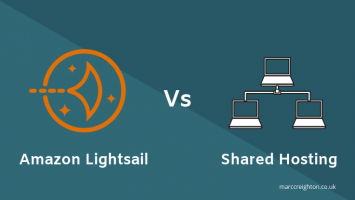
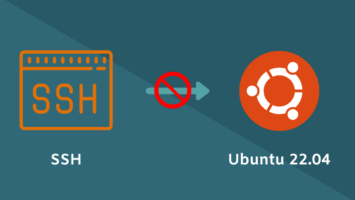

Leave a Reply