
This one’s more a reminder for me as I’m sure it won’t be the last time I need it. Microsoft Surface doesn’t come with an Ethernet network port, so one option is to install the Apple USB drivers and use their cable if you have one. I decided to try and use the USB network cable from my Mac…and it worked!
How to Install the Drivers.
- Download the drivers:- http://support.apple.com/kb/DL1638
- The folders in this download are named by Chipset manufacturer, in this case, we need ‘Asix’ – run the .exe installer and you’re good to go!


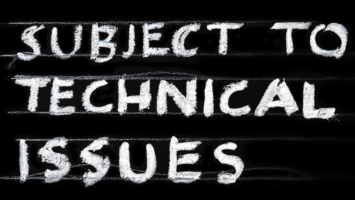

Leave a Reply